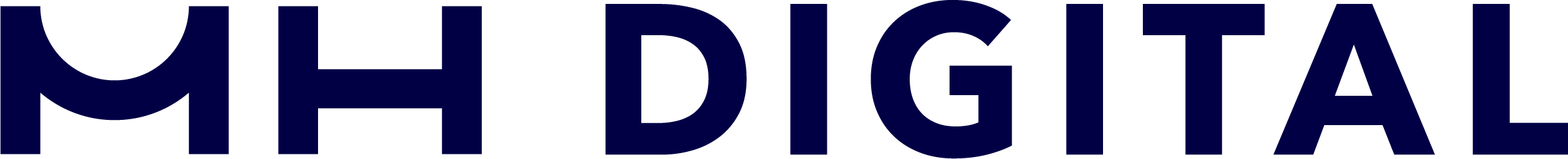If you’re an active writer or content creator/sharer on LinkedIn, or spend a lot of your time on the platform prospecting and networking, you’ll find yourself encouraging people to get a hold of you for a chat or to talk about products or services you can provide. I sign off with a simple “Let’s Chat.” in each of my articles so that someone can easily reach out to me for any follow up questions.
Creating a Call to Action (CTA) within your article is a great way to encourage feedback and conversation, but a CTA without a clickable link requires someone to navigate to your profile and draft a message. When you’re looking for action, the less friction the reader has to communicate with you, the more likely they’ll actually follow through.
By far, the simplest way to get people to communicate with you via LinkedIn is by taking advantage of a unique hyperlink.
Check out what happens when you click this Call to Action.
You’ll notice you’re automatically directed to LinkedIn messenger, but upon closer inspection, you’ll see I’m already pre-populated as the recipient.
How? Let’s break down the link itself.
https://www.linkedin.com/messaging/compose/?recipient=adammoncrief
If you directly access https://www.linkedin.com/messaging/compose/, you’ll simply be taken to the messenger. The simple magic is in the query string of ?recipient=adammoncrief.
In cases where it is invoked, query strings are available to use in the processing of the web page upon load. In plain terms, query strings can be used to send more dynamic information to a common page. You have probably seen these in the form of UTM tags, which are used by marketers to attribute information about leads and visitors on their tracked web pages.
This ‘recipient’ parameter tells LinkedIn to take you to compose a message to me.
Now It’s Your Turn
Navigate to your profile and find the path in the url just after the /in/ that I’ve highlighted (ignoring the trailing backslash). For lack of a better term, let’s call the highlighted section your profileID.
![]()
Now, simply replace the ‘adammoncrief’ string below with your profileID you just copied.
https://www.linkedin.com/messaging/compose/?recipient=adammoncrief
Give it a quick test by sharing the link with a friend and voilà.
You’ve now made it even easier to drive more conversation with your network.
Looking for more ways to optimize your sales and marketing processes?
Let’s Chat. … 🙂