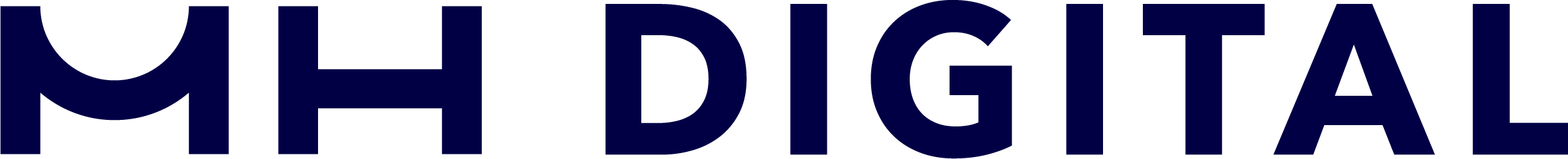When Mailchimp killed its integration with Shopify, Klaviyo was positioned to step in and take huge amounts of email marketing business for e-commerce companies leveraging Shopify. The two platforms work really well together and both start at very affordable price points, making them a great stack for e-commerce brands. We love what Klaviyo and Shopify can do for building behavior based flows that really leverage the Shopify data collected to their fullest potential.
Getting the integration set up is pretty simple. In a matter of a few clicks, you can start sending people who sign up on your Shopify site to a list on Klaviyo for ongoing email campaigns, or driving them into automated flows based on them subscribing like a welcome series flow.
With all the different ways people can subscribe to email, we need to understand where they come from, what part of the customer journey those subscribers are on, and how they’re making it into Klaviyo. This is critical in list management and building a clean integration and email database. Just tossing every subscriber on your Shopify site into the same list is convenient – but it can lead to confusion in the messages you’re sending to subscribers and how you manage them in Klaviyo.
Where does Shopify collect emails to send to Klaviyo?
The Shopify footer email signup form
Your standard Shopify e-commerce site has 2 standard places where it collects emails. The first one is in the footer. Here’s what one looks like from our customer Seamless Lingerie.
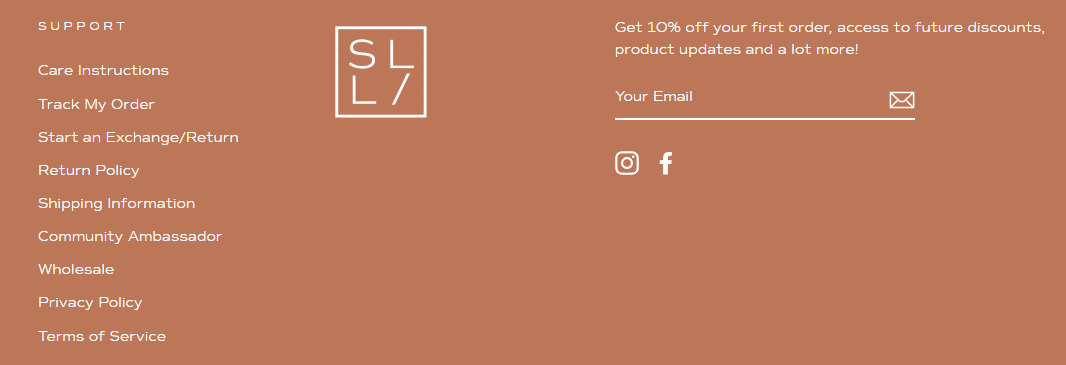
Typically you’ll see the lead magnet offer replicated in the footer. In our client’s case, we’re repeating their “10% off your first order” upon signing up for email. Keep in mind that if you’re testing different lead magnets, you’ll probably want to update the language in the footer form too.
Once the form is submitted, the contact is added to the list that you defined in the standard Shopify/Klaviyo integration settings. One thing to note here, if your website was built when Shopify natively integrated with Mailchimp, it’s very possible that the footer form module was one built explicitly for Mailchimp, and now might not actually do anything!
The Shopify email signup at checkout
The signup at checkout is one of the most popular places for someone to submit their email. Shopify leverages a checkbox here, piggybacking off of your customer passing their contact information in for transactional updates to get the customer to fill in their email address. This seamless way they collect consent is just one reason why Shopify is great.
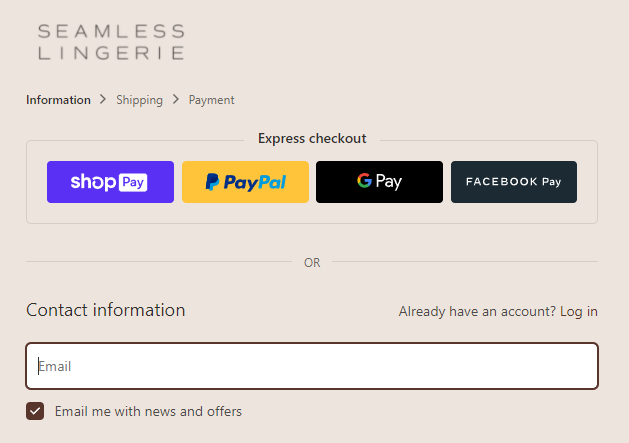
In a standard Shopify setup, the checkbox typically reads “Keep me up to date with news and exclusive offers”. While this is technically true, we always recommend explicitly defining the channels that you’re going to be communicating these offers through because there’s little value in having someone sign up unknowingly for email marketing and immediately unsubscribing or marking your emails as spam.
Once someone proceeds to at least the shipping page in Shopify (this distinction is important – more on it shortly), this email marketing consent is captured and sent to Klaviyo on the same list defined in the standard Shopify/Klaviyo integration settings we discussed for the footer form.
How pop-ups fit into Shopify and Klaviyo integration
You might be asking where the main lead magnet or pop-up fits in here. Given that these lead magnets change frequently to test different offers, content, location, or other factors, lead magnets are typically created either in Klaviyo, or other third party tools built exclusively for them like JustUno and Privy. What’s great about these tools (and Klaviyo) is that you can see metrics on the form’s conversion rate quite easily. This is not so easily done on Shopify and requires an analytics tool, so in most cases we recommend using those built-in tools (Klaviyo’s adds a specific advantage of more robust tracking upon form submission).
With that said, these lead magnets can and in many cases should add subscribers to the same list that you defined in the Shopify and Klaviyo integration.
Where you need to pay attention
If you’re reading this, odds are you have (or at least know you need to have) a Welcome Series for new subscribers to introduce your brand, products, benefits, etc. Email is a great channel to continue the conversation with your brand without them having to be on your site or see your social post, and can bring them back to shop again. You’ll also know that it’ll make sense to drop your new subscribers into a master list of sorts for which you’ll use for larger campaigns, or to base further campaign segmentation on.
It may seem right to just drop all the subscribers from your Shopify signup forms and your lead magnet into your Welcome Series and a master list, but here are some scenarios where not developing a true plan for how to deal with these different sources can get you into trouble.
Triggering your Welcome Series flow based on subscribers getting added to your list defined in the Shopify and Klaviyo integration
Consider a Welcome Series for a long-tailed nurture sequences for a high value product, that is the jumping off point into perhaps buying other products and accessories.
If someone comes to your website and submits your lead magnet or footer form looking for your promo, there’s a good chance they’re still quite early on in learning about the value propositions of your product and require significant nurturing. This group would be a good candidate to get added to the list that triggers the Welcome Series flow that includes the promo, an email about brand mission and values, high level benefits of the product, features of the product, etc.
But what if this person joins the list by signing up at checkout? Remember, Klaviyo and Shopify’s standard integration adds people to the same list, regardless on them having signed up in the footer or at checkout. If someone signs up at checkout, at a minimum they’ve already seen your high level value propositions, and have at least done the basic research. It is very possible though that this person has already made a purchase.
If they’re to the point of putting the item in the cart, you should be thinking about reinforcing their decision with things like social proofing and product details that will ideally solve their specific needs. If they already made a purchase, your Welcome Series may be pointless because it’s all conversion focused messaging.
These groups of subscribers need different messages, especially since this is their first impression of your email program. If you simply trigger your email flow with the same ‘added to list’ condition in Klaviyo, you’ll force feed the three different audiences the same message. This is a recipe for lack of success and giving a bad first impression. Instead, you need to do one oftwo things: set up two different flows for welcoming subscribers based on them having signed up in those two different locations or filter out certain messages from the flow for those who signed up at checkout vs those who signed up on the footer.
Not having your sign up forms lead to the same master segment or list
If you took the approach of adding your Shopify subscribers to one list, but then adding your pop up form subscribers to another in order to differentiate your audiences, you might end up in another pickle. If these subscribers end up in different lists, it’s very common to get into a situation where you’re treating one list as the ‘master’ list, and start ignoring the others accidentally. These subscribers who were orphaned outside of the ‘master’ list will still likely get your behavior/action based flow emails from Klaviyo, but can be left out of your campaign audiences. As your Klaviyo account matures it’s easy to start leaving more them behind. We see this a lot in companies that migrate from one tool to another or use multiple lead generation tools like giveaways, contests, on-site quizzes, Facebook Lead ads, and more.
Given how much a subscriber is worth, it’s critically important to get the segmentation set up to funnel subscribers appropriately. A simple set-and-forget without a proper list architecture can cost you a lot of money:
Takeaways
There’s no one right way to set up your Shopify and Klaviyo integration for success, but you can set yourself up for failure early on by just assuming a native integration will handle everything for you. When we work with a new client account who has this stack, this is one of the first things we check as part of our new account audit. Running a successful email program is about more than creating a list integration and blasting campaigns, and while this specific integration is not difficult to get started with, it can set false expectations that everything is easily handled for you.
Need help evaluating your Shopify and Klaviyo integration or setting it up for success?
Let’s chat.