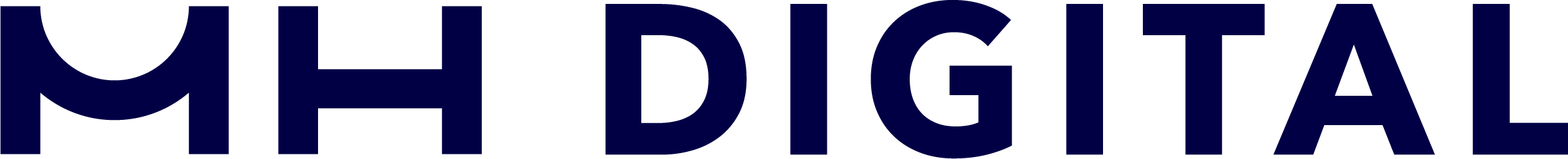When most organizations are getting their email marketing efforts off the ground, their email marketing programs are very simple. You collect email addresses, and then send newsletters to those addresses.
And that’s ok at the beginning, because usually – there’s not enough resources to create all the different content, and you’re starting with a set of contacts that’s tailored to your basic value proposition as a business.
But as the business grows, and you start to expand your product or service offerings, you start acquiring contacts from more varied sources, have more varied offerings, and more varied user personas. You’ve now likely got a bit of manpower to help actually write interesting and relevant content for these groups.
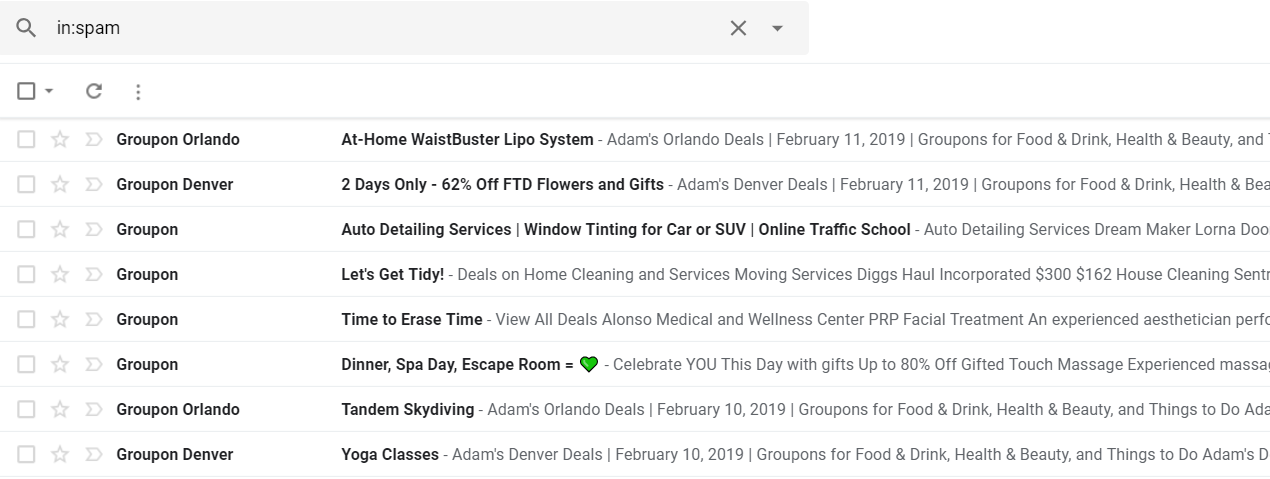
With all these new resources, content ideas, and personas, it is tempting to simply send more email.
Just because you have the resources and loads of content to send, that doesn’t mean the best strategy is to continue to send it all to them. At some point though, you need to be careful to not hammer people with email to the point they’re overloaded. Understand that people are sensitive to email, particularly in today’s push notification world, and they don’t want to be bombarded with information about some promotion or newsletter all the time.
The key is to understand the point at which you have content and information that is highly relevant for one segment of your audience, but is not for another – once you’ve hit that point, it’s time to transition to a category or group based email marketing strategy.
Making the Transition
The act of actually managing these groups or categorical subscriptions is built into just about every email marketing platform. Mailchimp calls them ‘Groups’, Net-Results calls them ‘Subscriptions’, but we’re all familiar with them, and they’re usually shown to the user through a checkbox interface you might have seen when unsubscribing from an email or ‘managing your preferences’.
It’s all well and dandy if you start with these groups from scratch – but what do you do when your email list is already well built, and everyone has been receiving the same content? Do you add everyone to all of the groups? Do you force them to choose their preferences before sending any new content?
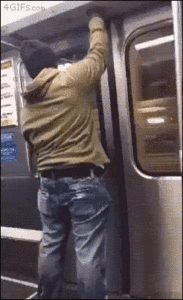
Trying to switch paths in the middle of your current process can be tricky – but we’ve laid out a few approaches and things to think about to determine which method (or combination) is right for your existing contacts below.
Method One: Subscribe to All
This method is self explanitory: Take your contact database and add them to every category/group you have. This is mostly applicable to those who are still relatively early on their email marketing processes and have limited content.
Albeit, simple, this method can be acceptable under the right circumstances.
Who this method is for:
Those with just a few content offerings that are not sent with such frequency as to overwhelm anyone who is subscribed to all.
Those who have limited number of personas, many of which have mostly overlapping interests.
Email lists that have high engagement, as it’s a clear indicator that the audience has been engaged to all previous content.
Who this method is not for:
Organizations that send a lot of email across many different content categories.
Email databases with multiple personas that don’t have mostly overlapping content interests.
Email lists that struggle with engagement – this method is likely to end up sending more unread email and thus hurting deliverability.
Method Two: Leverage Existing Data
This method works really well for users of more sophisticated marketing automation platforms or those of you who have solid purchase, behavior or demographic data about your subscribers.
Use segmentation to strategically determine what content your contacts should automatically be subscribed to based on the data you have. Here are some examples of that approach:
Use your marketing automation platform’s website tracking capabilities to see who has been reading your blog. If you see multiple page views to that blog, add them to the ‘blog updates’ email category.
Use past email campaign data to determine who should be subscribed to ‘new product releases/updates’. If you’ve seen them previously purchase products when a new release has been announced, it’s safe to assume they’ll be interested in that content.
Who this method is for:
Those with reliable and accurate data regarding purchase, email engagement, and other demographic data.
Those with very clear categories related to different content or product offerings which a contact could’ve navigated to organically.
Who this method is not for:
Organizations with platforms with limited segmentation capabilities.
Company websites where most of the content is in one place and disorganized.
Method Three: Ask the Subscriber
When you’re not quite sure what your subscribers would be interested in, but you have many content categories in mind, often times, the simplest and most subscriber friendly method is simply to ask them what they’re interested in.
The first approach is to use this opportunity to explain to your contacts that you’re taking a new approach to your email content and to ask them to explicitly select their preferences again – with the new options available. This works really well with a highly engaged audience, but sometimes, you may need more incentivization to get them to choose.
This leads to the second approach, offering a subscriber survey. Here, you can not only use their survey answers to include a preferences management option, but you can also use this opportunity to collect other data around demographics or behavior to influence future marketing. Surveys are often well paired with a discount, offer, or giveaway promotion to incentivize engagement.
Who this method is for:
Those with active and engaging subscribers, who would respond well to incentivization.
Those looking for more opportunities to build more robust profiles of their subscribers.
Who this method is not for:
Those who tend to send more informational content, where subscribers are not used to doing active engagement.
Those who already have solid segmentation capabilities, where they should be able to leverage existing data to determine preferences.
Handling the Leftovers
Inevitably, some contacts are not going to easily fall into place using the 3 methods described above. Some contacts will be resistant to receiving all of the email content in Method One, and there will be a not insignificant portion of contacts that don’t choose their own preferences as described in Method Three.
With this in mind, it’s always a good idea for the subsequent marketing emails that come during and after this transition to make it very clear to your contacts that they can go manage their preferences as things have changed.
While this is usually possible in the footer link – most people aren’t venturing down there unless they’re looking to unsubscribe altogether. Rather than send them here, we recommend including a section in the body itself with a basic message of ‘We’ve recently changed our email marketing processes, take a moment to choose your preferences so that we can send content relevant to your interest’. You can use this across multiple emails until the vast majority of your existing subscribers have funneled into the proper groups.
Once you’ve properly made this transition, you’ll be in a better position to manage your content, improve your deliverability and email list hygiene, and better deliver the right message, to the right audience, at the right time.
Need help from email marketing experts to manage this transition or determine which method is right for you?
Let’s chat.