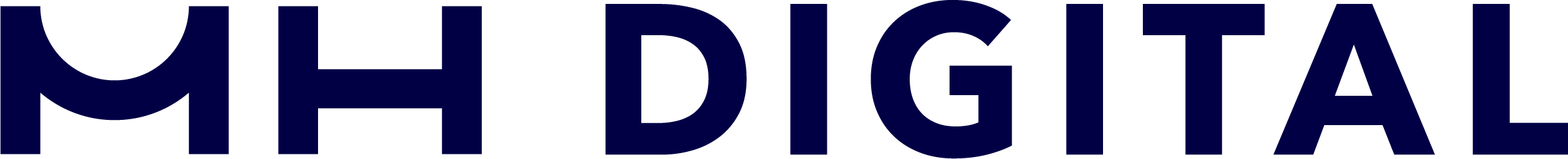We spent a good portion of our careers running Customer Success at Net-Results, a Marketing Automation Platform built for mid-size to enterprise level businesses. We knew what marketing automation tools could do for us managing our own sales funnel, as our job was to train marketers on how to use these platforms and help set up and automate funnels for all sorts of industres.
However, many of these tools were overkill (and over budget) for our needs, and we weren’t going to be doing any long-term drip email campaigns or using enterprise level CRMs like Salesforce. We knew we needed some tools to stay organized, allow prospects to get in touch with us, and stay on top of our prospects and leads.
But we didn’t need a race car when a sedan would do, especially as we were merely getting the business off the ground.
Inbound Funnel Automation
For our website, mhdigitalgroup.com, we needed a simple way for inbound prospects to contact us, and for us to be able to stay on manage, nurture, and convert them into clients.
The Workflow
Every inbound website funnel needs a form to collect information with. That shouldn’t be a surprise to anyone in marketing. What is unique is what we were doing with that form, integrating different tools to take the communication with our prospects above a simple email exchange and managing them in a more sophisticated way than manually updating a spreadsheet or adding them to some list. Our basic funnel went like this:
- Prospect on our website submits a “Contact Us Form”.
- We get a notification email and the prospect is sent an email saying we’ll be in touch.
- We add the prospect as a lead in our notes.
- We review the form to decide if they are qualified.
- If they’re qualified, we email them to schedule a call.
- We have the call with the lead to see if they’re a good fit.
- We sign an agreement and begin working with the client. It’s always that easy…right? 🙂
Here’s what we would’ve had to do without using marketing automation and a few SaaS tools to manage our funnel:
- Create and style an HTML form
- Set up the form to email both our team and the client using a library like PHPMailer (developer needed)
- Manually add to our notes where this lead came from, who they are, and copy the notes from the form
- Draft up an email explaining we could be a good fit
- Exchange emails back and forth to finally schedule a call
As you can see, this would require both some programming skills at the beginning to create a form and send emails out, but also manual processes to stay on top of and manage the leads. Fortunately, there were enough tools out there to get this done quickly and at zero cost.
To streamline this process, we first started with drip.com, a fairly simple marketing automation platform that knocked out the first few stages in our funnel. Drip had a simple drag-and-drop form builder to quickly and neatly put together the form, but also the automation to send out a simple notification email to our team, as well as an auto-responder to the prospect.
Since we’re a consulting firm focused on building personal relationships with our customers, we wanted to keep our email simple and to the point as if it was crafted by hand in gmail, but with a touch of fun. Each email has a personalized subject line and greeting that automatically reads the first name entered in the form and populates it into greeting in the email. The email also comes from a ‘special assistant’ on our team.
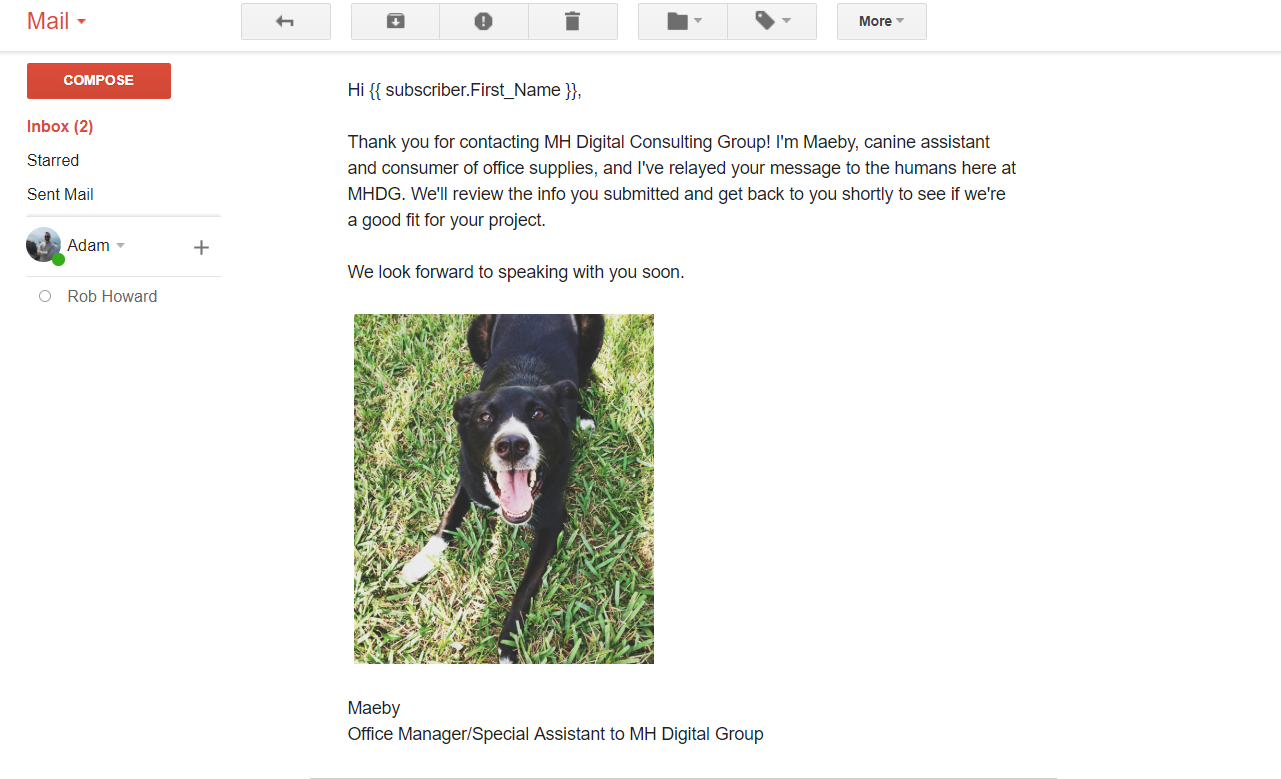
We used a simple automation workflow we set up in Drip’s drag and drop interface. Marketing automation tools have almost limitless ability to set up all kinds of automated actions based on rules or behaviors you set up for the contacts moving through your funnel. This is a very simple workflow that we set up for our personal needs.
The bottom line is that if you have an idea about what you want to do, generally, it can be turned into a workflow in your marketing automation platform.
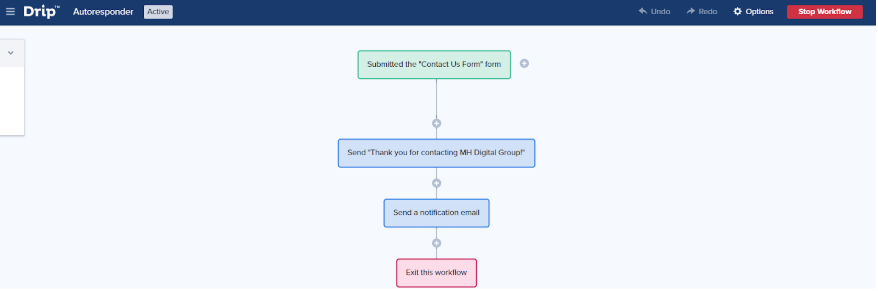
Now that we automated the first three stages of our funnel, it was time for us to handle managing the lead. Most people in marketing and sales know of the popular CRMs, but a tool like Salesforce, or even Pipedrive far exceeded our needs (and budget).
Instead, we went with Streak CRM, a lightweight CRM that lives inside of Gmail. We use the Google Suite of tools here at MH Digital Group, so staying within that environment kept everything in one place. Dead simple.
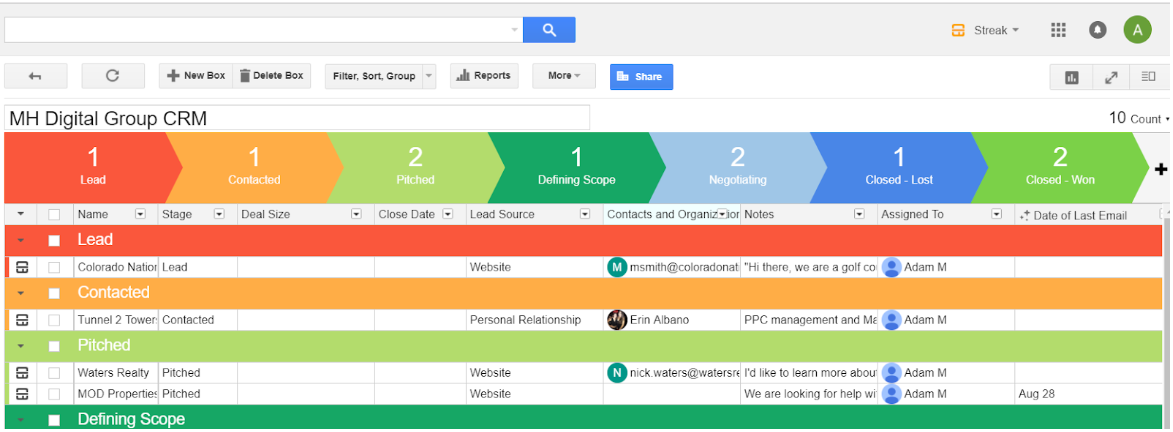
With Drip and Streak CRM, we can receive the lead information, add them as a lead, and keep an eye on their status.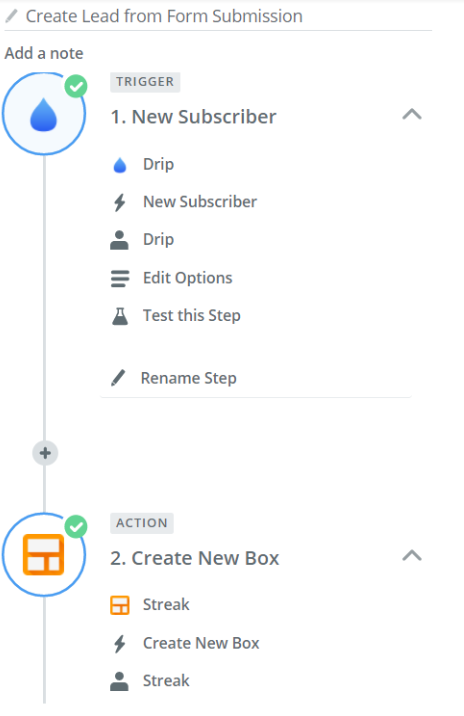
We used Zapier to integrate the Drip Automation with Streak, so that as soon as someone filled out the form and were added to our Drip Automation, they were also added as a lead in Streak CRM, filling out all the fields like Name, Company, Lead Source, and what interests they have in working with us automatically.
Zapier operates much like IFTTT, but has a bit more power for integrating SaaS apps. It allows you to set up triggers and actions within each SaaS app you use.
We then set up another Zap right after we take a look at this form submission and see if this leads needs and interests are a good fit for us.
If we decided to pursue this new lead as a client, we’d move them to the next lead stage in streak in our funnel and reach out. Instead of writing up an email, going back and forth with a good time to schedule a call, we set up a Zap to draft us an email template that included a link for them to schedule a call with us at their convenience.
The Zap we created, which you can see below, pulled the name of the lead from Streak, and had a link to our Calendly:
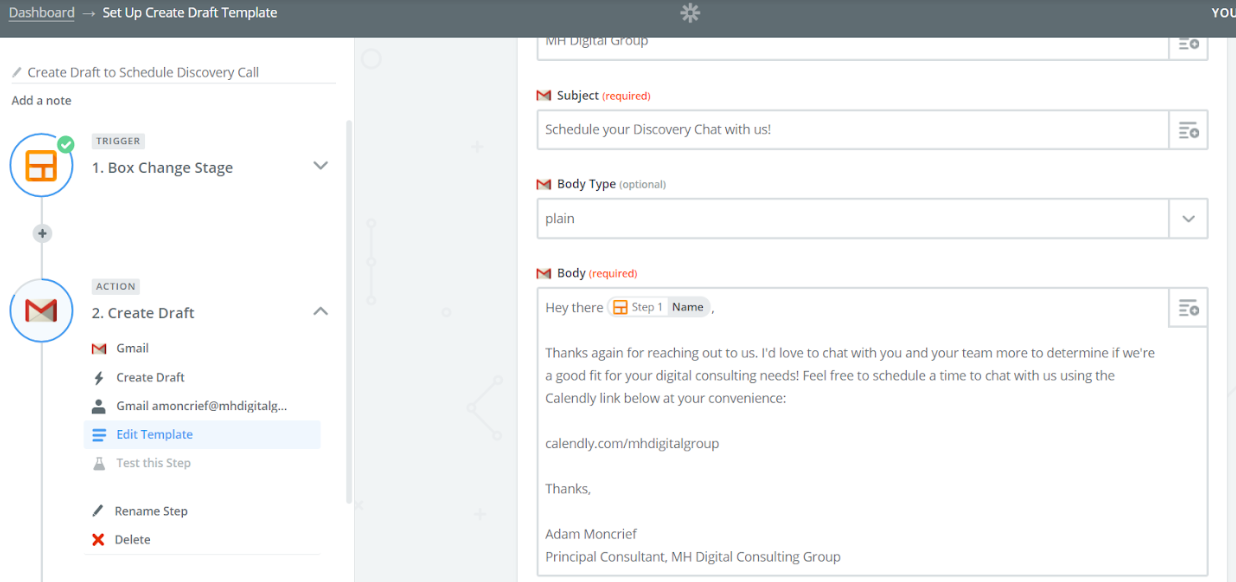
Calendly.com is a service that enables potential clients to schedule meetings with you based on availability that you set, and automatically hooks into your Google Calendar to block out hours when you have other things going on. Rather than email back and forth trying to confirm a good time for both parties, you put the power in their hands.
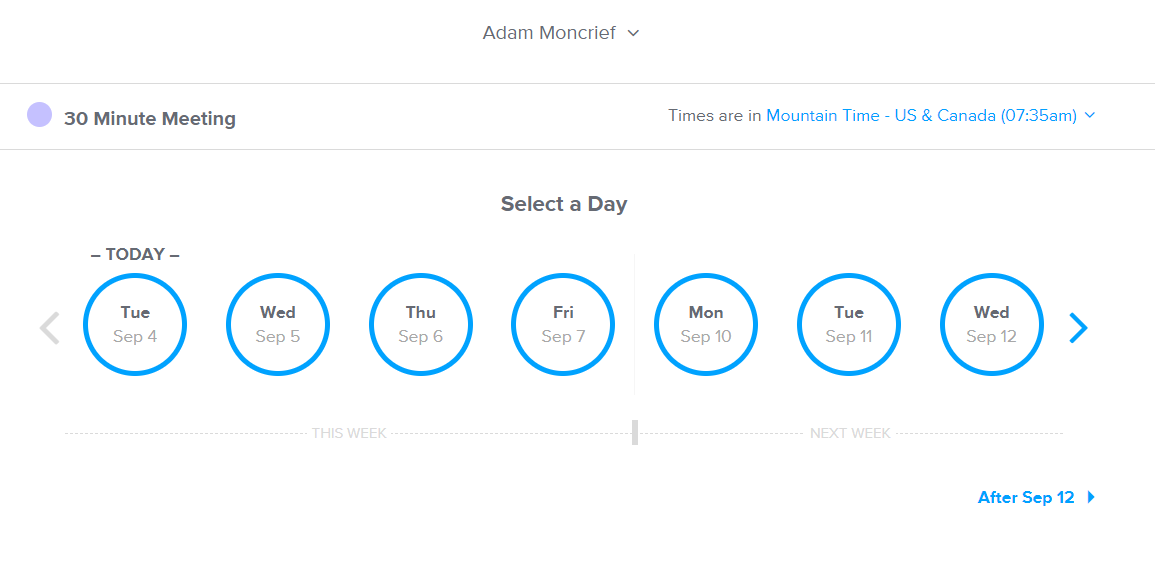
We also created another Zap to move their Lead Stage in our CRM to “Pitched” once the lead scheduled the event in our Calendly.
At this point, all that’s left to do is come to an agreement with the client and sign on the dotted line of the Service Agreement and Statement of Work.
Recap
Before automation of our Sales Funnel, we would’ve had to do all of this to get someone from a form submission and turn them into a client:

- Create and style an HTML form
- Set up the form to email both our team and the lead using a library like PHPMailer (developer needed)
- Manually add to our notes where this lead came from, who they are, and copy the notes in the form
- Write up an email explaining we could be a good fit
- Exchange emails back and forth to finally schedule a call
With a few free tools we added automation to our funnel:
We easily built a form and handled the process of automatically sending them a personalized email and our team a notification with Drip.
We used Zapier to add and move them from the Drip automation workflow and into our CRM using Streak CRM.
We used Zapier and Calendly to automatically draft an email to schedule a call at their convenience.
The Takeaways
We automated our process, saving us hours of time programming the form and email actions, but also hours of our effort in the future doing manual processes like writing emails and moving leads along our CRM manually each time a prospect submitted a form on our site. Not only have we saved time, but we created a streamlined, professional, and personalized process for our leads to move through. We weren’t going to have anyone fall out of our funnel because one of us forgot to email them after they submitted a form, or because trying to exchange emails to find a time to have a phone call was exhausting them.
We accomplished all of this at with no monthly recurring subscription costs.
That’s not to say that all marketing automation tools are going to be free forever, and that you should be looking for the cheapest solution you can find. Every business is different and each of these tools has their strengths that are suitable to use for your use case.
Our skills and experience at MH Digital Consulting Group have put us in a position to:
- Understand and optimize your marketing and sales funnels
- Know all of the different types of Marketing and Sales Automation products
- Determine which tools work for your needs
We’d love to work with you and create efficiency in your processes and ultimately enable an agile marketing operation, so that you can spend more time on your brand and your customers.
Need some help? Let’s Chat.